495MB Empty USB shows 307MB Used Space

Hi all,
I have an Imation USB with 495 MB capacity. I know that the USB does not have any files inside it, but when I checked the properties it shows that, it is not.
I thought that maybe there are hidden files on the drive. So what I did was, to show the hidden files by going to folder options and changing the view settings to show all hidden files, drives and folders. But I did not find anything hidden.
I also tried emptying the recycle bin from my desktop. It didn't work either. My last resort was to reformat the USB. After the reformat, I thought it will fix the problem, but it didn't.
The USB is already old, and I use it only to transfer temporary files from my desktop computer to another computer in the office that is not connected to the network. Buying a new one is not a problem, but I am really curious about solving the problem just in case it happens again if I buy a new USB.
How do I solve this problem?
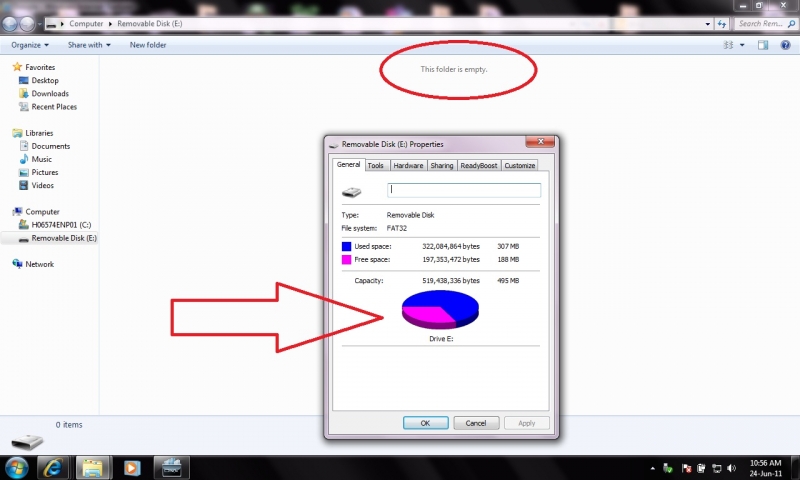
Thank you!












