USB Files Changed To Strange Symbols



“USB files changed to strange symbols”, theissue may be due to various reasons. There may be some sortof virus, or the disk needs checking for recovery of bad sectors or system errors. In some cases, there may be some problem with device drivers. The best solution that can be followed to solve this is:/
1. Scan Your drive for virus using an antivirus program.
2. If there are no threats and still the problem persists, Right Click on your Drive and in the Tools Tab go for the Error Checking.
3.Check the two boxes and Click Start.
Refer these steps for Disk Checking.


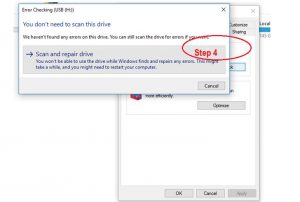
4.The user can reinstall/update device drivers in Device Manager. To update Driver, Follow these steps
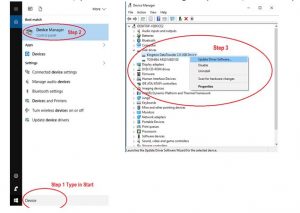
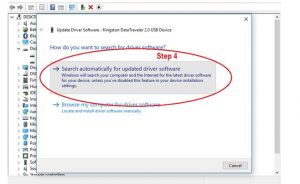
5.If the problem persists, or if it asks for the format of your drive then the user can use data recovery software’s like TestDisk, Recuva, etc.
Taking Backup of your data becomes useful in these cases. So make sure to take backup of data whenever possible.
