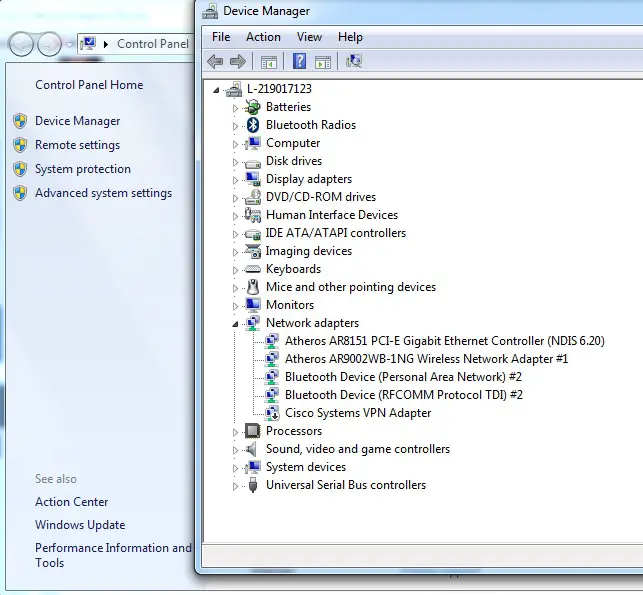USB Keyboard causing crashes on a PC
Asked By
10 points
N/A
Posted on - 12/14/2013

Hi there,
I have this Logitech K 120 USB keyboard which was working fine with my old HP Small Factor DC5800, after getting a new PC(Dell Inspiron ) and connected the keyboard, the PC didn't boot and what I could get was a beep, I tried booting the PC first then plug in the keyboard, the system crashed, I am used to the old keyboard, what could be the problem here? what is causing the keyboard not to work? how can I get it working?