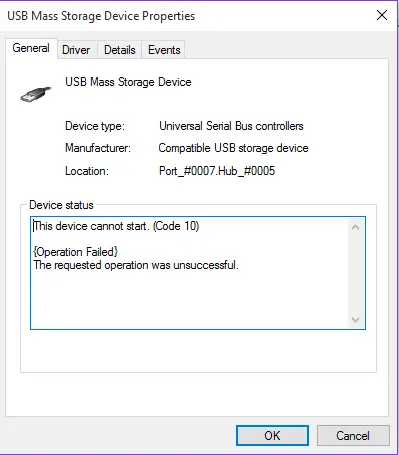When I try to connect a USB pen drive on any USB port of my computer, I get an error 10 and the USB is not read. I keep getting USB mass storage device code 10. I do not know how to deal with this error. Can I do it myself or do I need to call tech support?
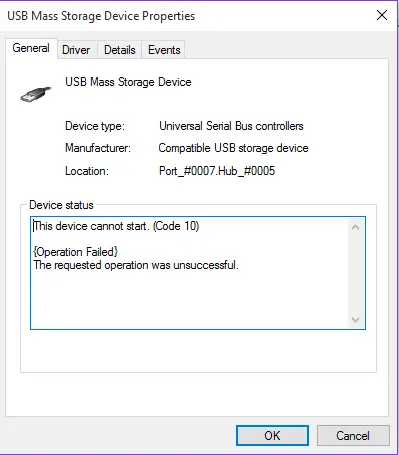
Usb Mass Storage Device Code 10 Windows

The reason you are getting an error code 10 when you try to connect a USB device to your computer is due to some problems with the USB drivers and controllers. As long as you are moderately aware of computers and know a little about Windows, you do not need to call tech support to solve this error for you.
What you need to do is remove and reinstall all USB controllers. Open Run Dialogue using Start+R. type sysdm.cpl and press Enter. Go to the Hardware tab and click on Device Manager. Expand USB Controllers. Right-click on every device and uninstall. Restart and reinstall all USB Controllers.
Usb Mass Storage Device Code 10 Windows

That error with the USB port is related to the driver for the USB. This driver is part of the chipset drivers of your motherboard. If your USB ports are no longer working and no USB device can be detected, try to uninstall and reinstall the driver. If you’re on Windows 7, click “Start” then right-click “Computer” and select “Manage”.
In “Computer Management” window, select “Device Manager” then on the right expand “Universal Serial Bus controllers”. Under this section, right-click an item then select “Uninstall”. Uninstall all items in this section. When you are finished, close all windows then restart the computer. After booting, download the chipset driver again from the manufacturer’s website. Try downloading from the following if your computer is from these computer manufacturers:
If your computer or motherboard is not on the list, check your computer or motherboard’s manual to get the manufacturer’s website. You can also check the URL printed on the motherboard itself for desktop computers. Download and install all applicable drivers and software for your computer to fix the problem.