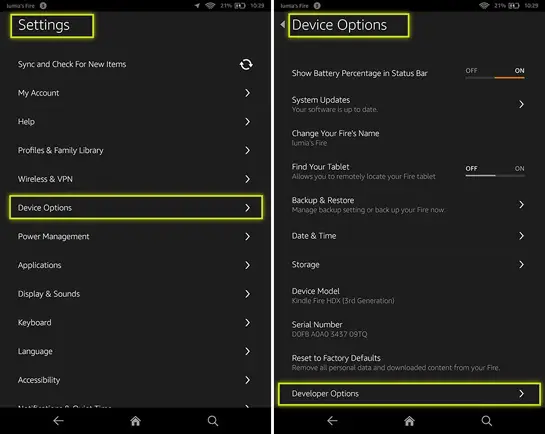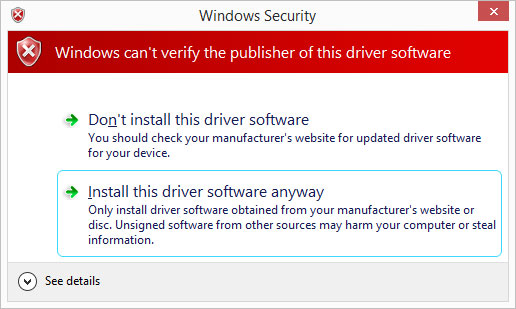USB port problem in Kindle fire tablet

There was a accidental password lock and I couldn’t remember the password at all. The only option I got was to erase entire data in it. I opted for that. Now, I could connect it to my Wi-Fi network and successfully synced all my files which were on cloud. Happy about that. But, then I connected it to my laptop to copy the files to kindle and it is not getting detected. The cable is fine because it works with my mobile. Connection happens but it reports unknown device. Tried to talk to Amazon customer care but bottom line is they couldn’t help too. Any help is greatly appreciated.