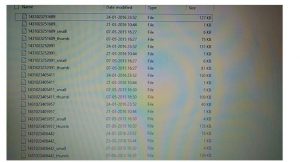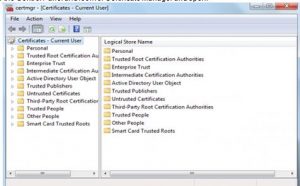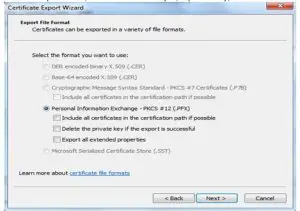Use Of Windows 7 Encrypting File System For Encryption And Decryption Of Data.

I have deleted pictures from my phone and transferred them to my laptop. Now I got my photos encrypted in my laptop how do I use Windows 7 encrypting file system to get them back?