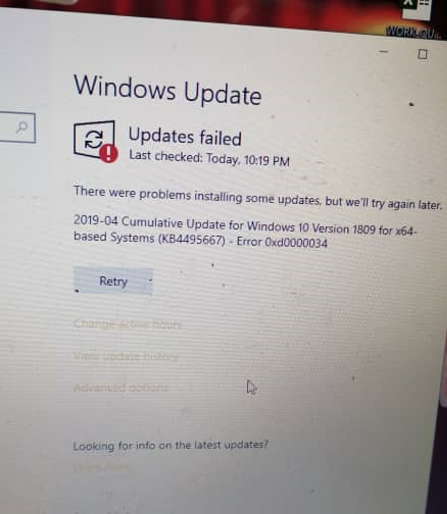User-mode Subsystem Throws 0xd0000034 Error Code

Give your views on 0xd0000034 error? Describe the reason for the occurrence of the error with its snapshot and explain the method to resolve this error.