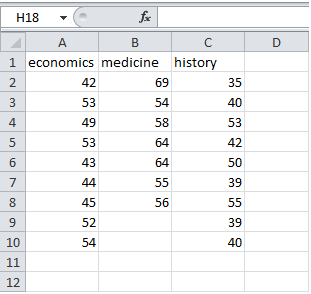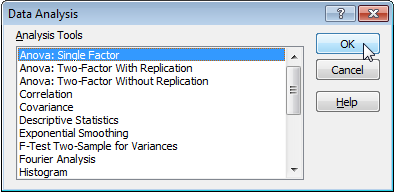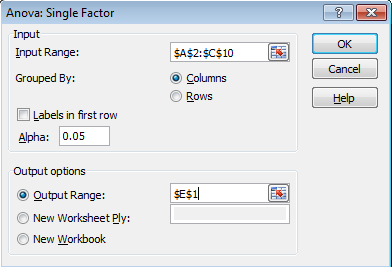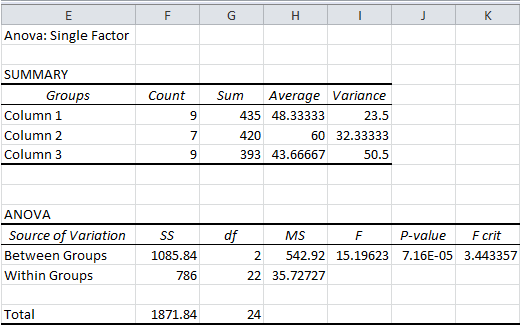Using excell to analyse ANOVA computaions of the data

How can I use Microsoft excel to compute ANOVA computations? I have a data set that I would like to know how to go about this in excel. Can I use this package to compute correlations too? how do I arrange my data set and what other analysis tools does this package offer?