Using Microsoft Office 2004 on Mac

Hi,
I need some help on this problem I've tried to deal with myself but failed tragically. So the problem is the use of Microsoft Word 2004. I'm working on Mac and after installing Microsoft office 2004 I just keep falling from one problem to another. Anyway, now when I start Microsoft Word 2004 this error message comes up:
An unexpected error occurred while trying to load the Microsoft Framework library.
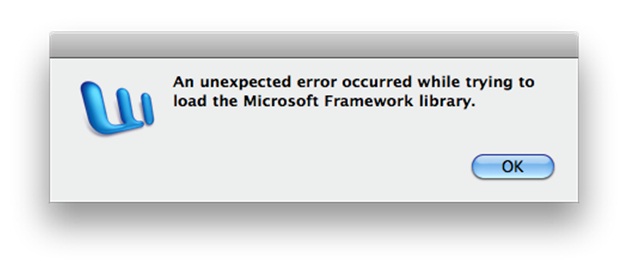
Could somebody please explain to me what is this all about and how can I resolve it as soon as possible.
Thanks.












