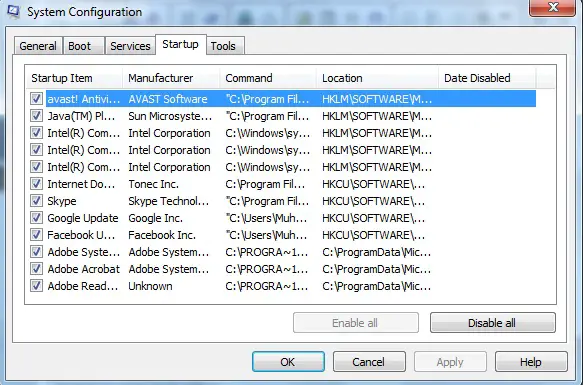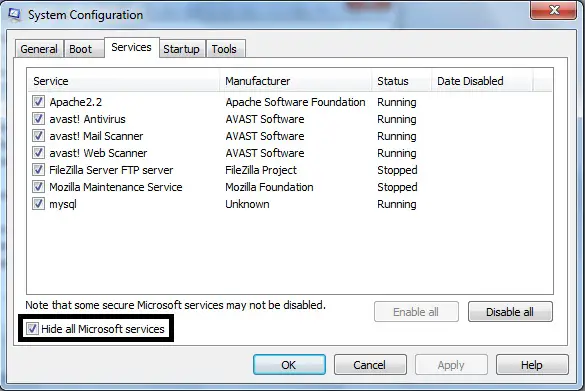Using msconfig to increase the speed of working of computer

I have heard that the utility named Microsoft System Configuration Utility, or simply msconfig, can be used for increasing the speed of computer. Have you any ideas how to do that, moreover, I will be very thankful for any video lessons about this, for example, on YouTube.