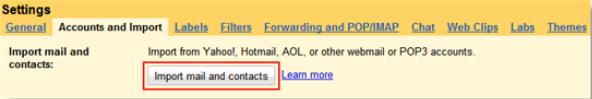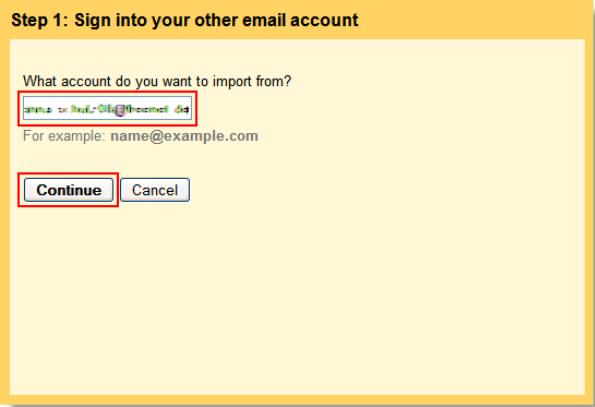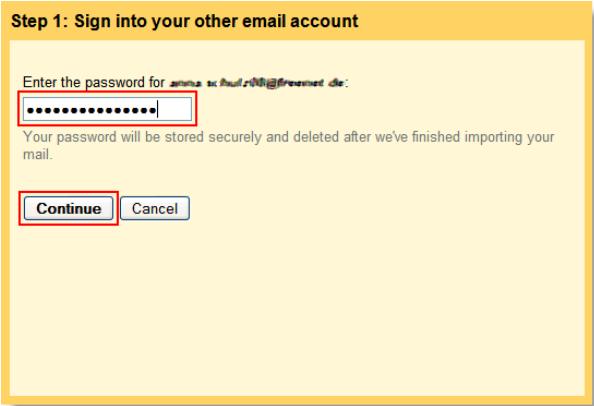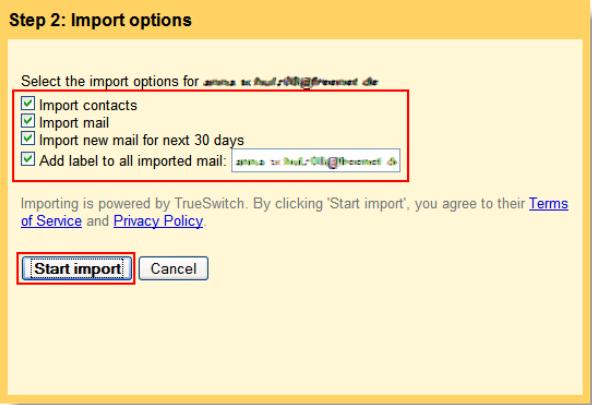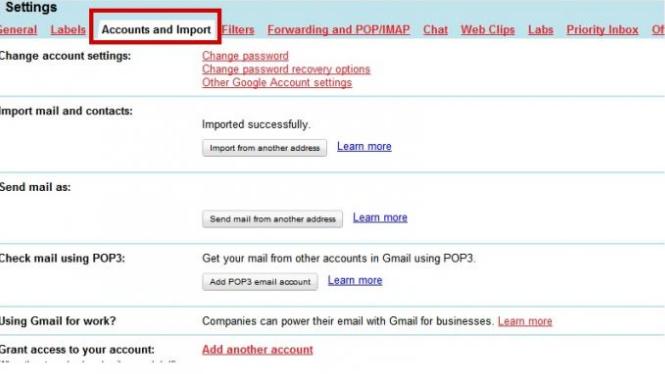Hello,
I am going to build a small SEO business company. For the business purpose I will have to manage multiple email account. Forum posting, article submission, directory submission, social bookmarking etc.
And we will have to be used many Facebook, MySpace, twitter account. But it is very hard to sign in multiple account at a time. But one browser gives access only one account at a time. I heard that Gmail gives permission to access another mail account to it. But I don't know what is the way to attach multiple account to Gmail. It can be a simple matter but I didn't get the solution by Google search.
Please can anyone help me?
Using multiple email accounts in one

Hi,
Yes! This is very possible, thanks to Google!
Note: Check the file attachment for screenshots.
-
Log in to your Gmail account first, then click on the Options icon on the top right corner of the webpage.
-
Click on Mail Settings.
-
On the Mail Settings window, click on Accounts and Import.
-
On the Import Mail and Contacts category, click on Import from another Email address button.
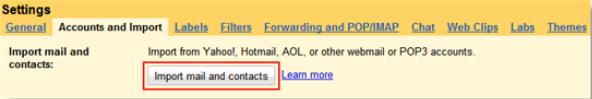
-
It should open up a small window that will look like this:
-
You need to log in using the email address you want to add in Google.
-
Then press on Continue.
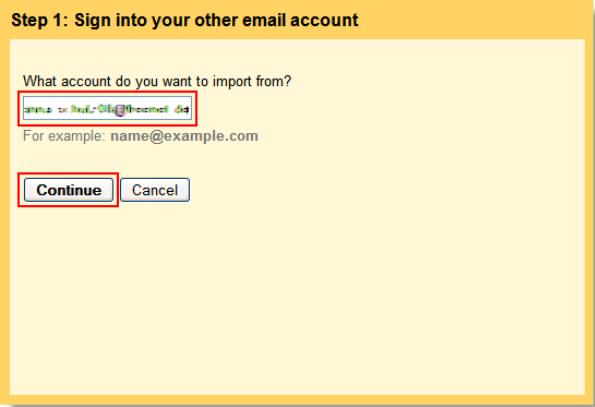
It will ask you to put in your password so just satisfy the box. Then press Continue.
NOTE: This is the password for the email address you are adding in Google.
-
You may check everything or select whatever is suited for you.
-
Click on Start import.
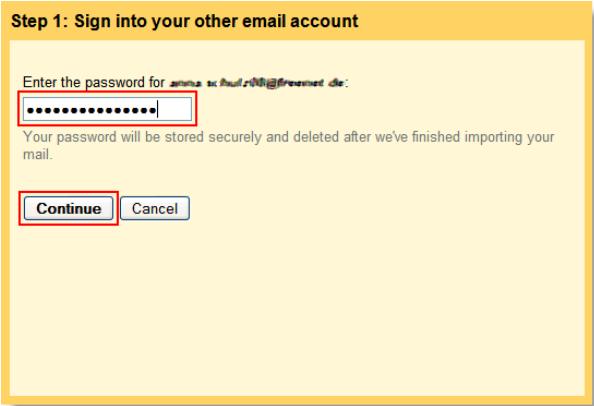
-
You will then get a screen or page that will tell you that your messages and contacts are being imported.
-
Just press OK.
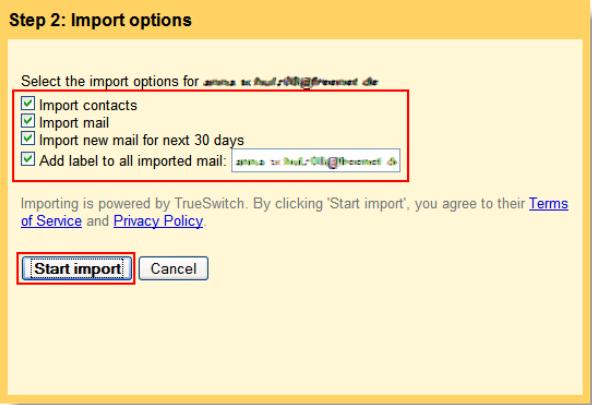
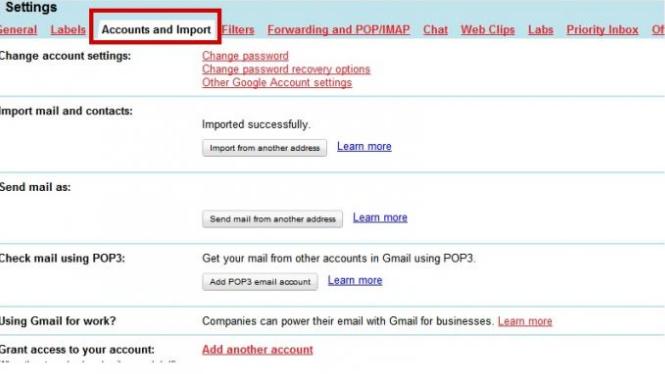
You can also configure your gmail account on an email client so that you don't have to log in using your password every time you want to access your email.
Answered By
1Majika1
0 points
N/A
#108449
Using multiple email accounts in one

Hi there my friend.
I got a solution for you.
Gmail Dot Trick. It is commonly used trick in many ways. What you only need to do is to add “.” the dot character inside your email before the @.
For example is I got an email account: [email protected]
I can use that email with this another email:
[email protected]
[email protected]
[email protected] and many more.
Don’t worry you won’t be needed to generate it one by one since there are a lot of Gmail dot generator you can find online.
Gmail Dot Trick Generator
Use that link to generate more e-mail.
Hope I help you.
Thanks.