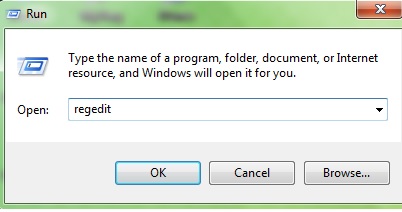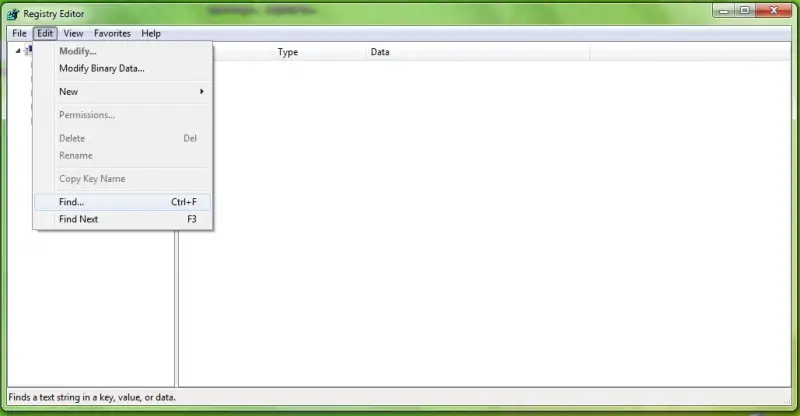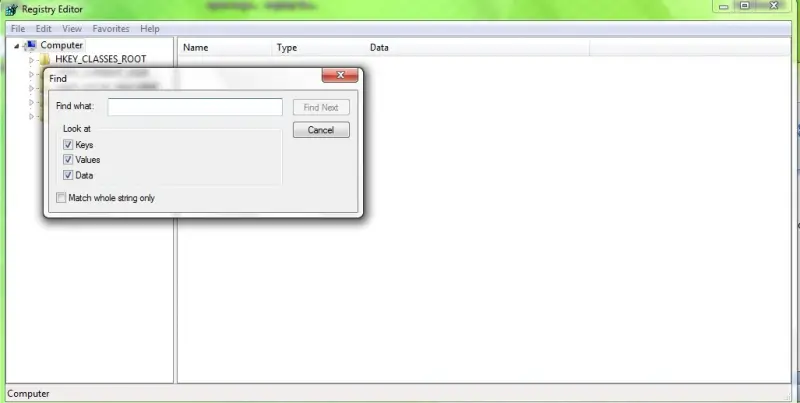Using Regedit command to disable firewall

I normally use Control Panel to access the Windows Firewall system. Recently I have switched to using the regedit command to open the System Registry. Both function correctly but may I know which one is better? Being a domain admin myself, are there any advantages that I may encounter if I use regedit over the standard method of disabling the Windows firewall?