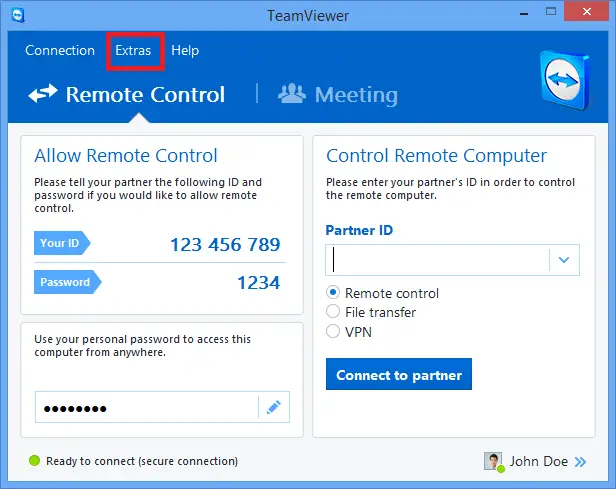Using Teamviewer in a Local network Using Teamviwer in a Local network
Asked By
10 points
N/A
Posted on - 02/06/2015

I have used team viewer over the internet to access a remote computer however in my office I have a local network that I need to establish a network connection to my office mates to access their computers, can team viewer do this or do I need a server to assist? I have no clue