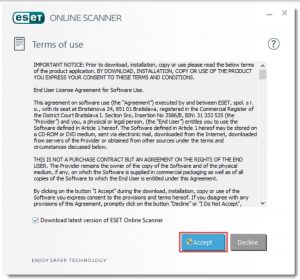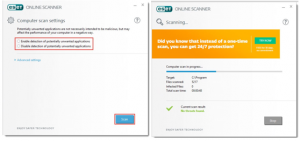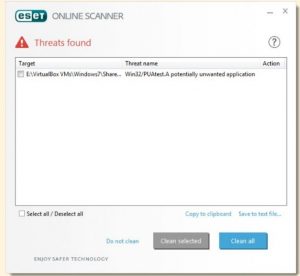I have heard about the online malware fixing through a software called ESET. How does this work if I download this? Does ESET online scanner software cause of issues?
Using The ESET Online Scanner Software In Your System

This ESET software is used for the fixing of malware online so that the malware does not enter your programs through the network. It acts as a barrier in between the system and the malware so that it does not affect any files.
Using this software is an easy task, but you need to take care that you do not commit any mistake. First of all, scan the system using the software to check if the malware is present or not. Following are the steps to use the ESET online scanner software –
1.) Download the ESET scanner setup and install it. Click accept the license agreement to continue.
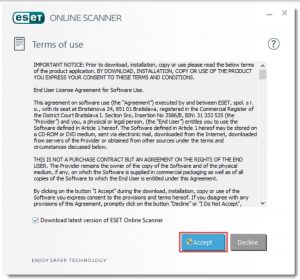
2.) When the computer advanced settings window will show up, click on enable option. You can also change the advanced settings so that you can customise your scan. Click scan option.
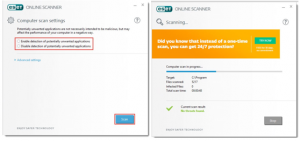
3.) After the scan results are displayed, if you want to delete the threat files, then select the delete option.
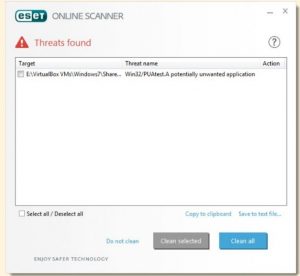
Using The ESET Online Scanner Software In Your System

I tried checking out several popular antivirus programs if they offer an online scanner but the only one I got is the one from ESET. If you want to try an online scanner that doesn’t require any installation and runs from the browser, try ESET Free Online Scanner. This free tool from ESET allows you to scan and remove malware and can be launched from any web browser.
I just don’t know if the scanner or this tool allows for a second scan because it is meant only for a single scan. This ESET online scanner supports Windows XP, Windows Vista, Windows 7, Windows 8.x, and Windows 10 including Windows Server 2003 both 32-bit and 64-bit. For the browser, it supports Microsoft Internet Explorer 6 or higher, Mozilla Firefox, Opera, Google Chrome, and Microsoft Edge.
It requires 32 MB RAM and 15 MB free space.