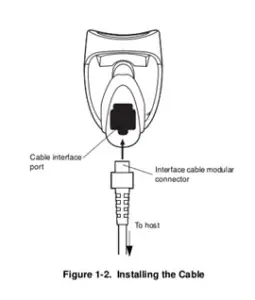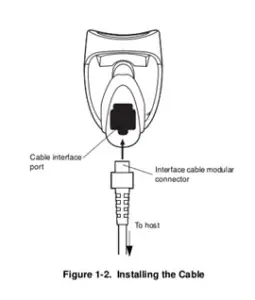Asked By
Spy Pink
0 points
N/A
Posted on - 01/10/2017

Hi.
Our college is making an inventory system, which involves all the details of the students currently enrolled. Is there a symbol barcode scanner LS2208 manual? What are the beeper, LED and scanning definitions?
Using the symbol barcode scanner LS2208 manual

The symbol barcode scanner LS2208 is an easy to use handheld scanner, developed by Motorola. It is a correct choice for any form of inventory management because it’s easy to install and its design is user friendly. The barcode scanner LS2208 is set up in the following way:
1) The interface cable is set up: Here the interface modular connector is put inside the cable interface port. Then the other side or the other end of the cable goes into the host. The host is the power supply. To add greater flexibility the Intellistand can be fixed. Also, the scanner can then be mounted.
2) Go on the following website (Motorola’s user manual), and scan the barcode on page 1-6 to set factory defaults.
The following are the beeping definitions:
1) If the beep is low, medium or high at the start of the operation, that indicates power up.
2) After aiming at a particular product, the short high beep indicates that the bar code is decoded.
3) Four long low beeps indicate a transmission error.
4) Five long low beeps indicate conversion or format error.
These are the standard beeps. There are others too which can be referenced in the user manual provided above.
For scanning remember to get the scanner line to cross the bar code through the middle (horizontally) every time.
Hope this helps! For any support on the product or more information, go on www.zebra.com.
Provided below is page 1-3 of the product manual given by Motorola, for the symbol barcode scanner LS2208, for better reference.