Using Windows-7 64-bit and VMware server shown error when try to install

Hello,
I am using Windows 7 OS 64-bit and downloaded VMware server but when I try to install it shown the following error message when reach at 90%. The installation did not complete using Microsoft Runtime DLL installer. How can I overcome this problem? Have any idea? Any help would be appreciated. Thanks.
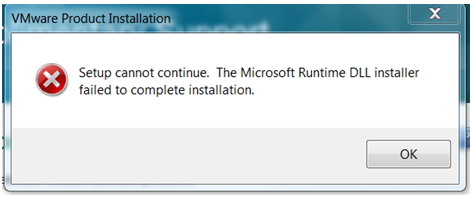
VMware Product Installation
Setup cannot continue. The Microsoft Runtime DLL installer
failed to complete installation.
OK












