Utopiaro.exe – System error binkw32.dll is missing

Hello there,
Guys I have this error when I want to open Utopia. The installer worked without any error but I have one now. I don’t know why I have this DLL file error and why is missing. Can anyone help me please to solve this one? How can I copy and install the missing DLL files?
Thanks!
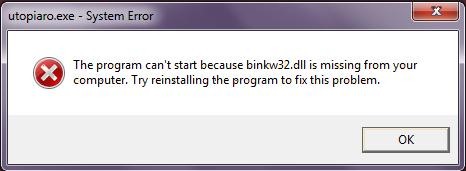
utopiaro.exe – System Error
The program can’t start because binkw32.dll is missing from your Computer. Try reinstalling the program to fix this problem.
OK












