Valid boundary not found error

Hi trouble shooters,
This is same old error, but not finding the way to solve it. I drew an object and when I try to hatch it, is not hatching and it ended up with a lengthy error message. Then I deleted the drawing and redrew it again, but the problem is appears for this too. Please help to get rid of this problem.
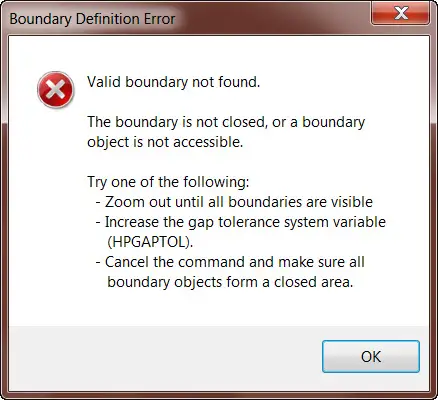
Valid boundary not found.
The boundary is not closed, or a boundary object is not accessible.












