Valid certificate not found while enabling Replication for SQLDB

Hi guys,
While enabling Replication for SQLDB in the Connection Parameters, it did not find valid certificate. I went through the details, but understood nothing. Look at the screenshot given below.
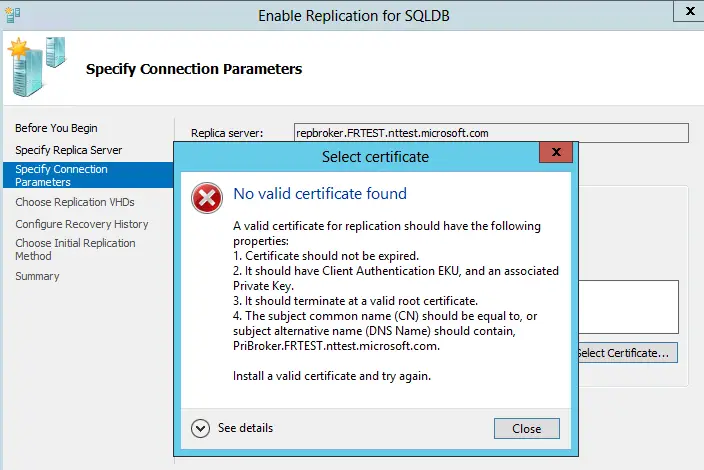
Select certificate
No valid certificate found
A valid certificate for replication should have the following
properties:
1. Certificate should not be expired.
2. It should have Client Authentication EKU, and an associated
Private Key.
3. It should terminate at a valid root certificate.
4. The subject common name (CN) should be equal to, or
subject alternative name (DNS Name) should contain,
PriBroker.FRTEST.nttest.microsoft.com.
Install a valid certificate and try again.
See details Close
If you have any idea regarding this issue to fix, please help me.
Please help.












