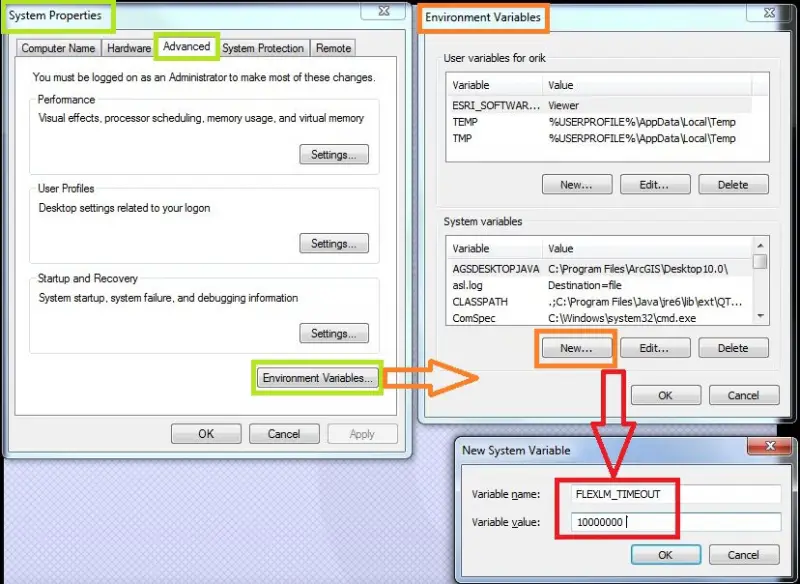Valid license could not be obtained by the network license manager.
Asked By
20 points
N/A
Posted on - 03/14/2013

AutoCAD licensing error: My network license manager is not running in receiving an official license? Why is this?
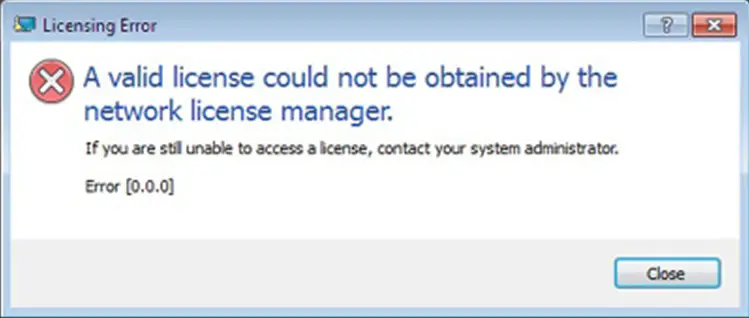
‘Licensing Error
A valid license could not be obtained by the network license manager.
If you are still unable to access a license, contact your system administrator
Error [0.0.0]’