Validation Control Error (same key already exists)

Hello,
Can someone please help me with this error I got when the row_editing event of my gridview fired and validated my data entry fields such as textboxes, dropdownlists, etc? I am using required field validators to validate my controls and asp validation summary to provide a summarized error message of all required validators within my page.
I don’t know why this particular error occurred but I know it has something to do with validation since after I removed the validation in all controls, I got no errors. However, I really need validators on my page since it is a requirement in the project so I need to sort this error out. Please see the image below for the exact error message.
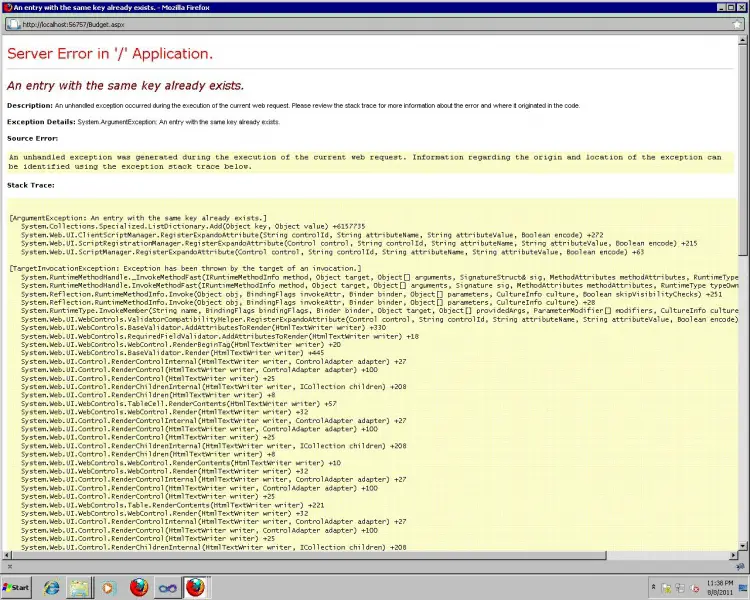
Server Error in '/' Application.
An entry with the same key already exists.












