Value cannot be null. Parameter name: type” – MS visual studio

Hi
When people try to create a new project using Ruby in Steel 0.75 then they see some error message.
It is not one of our error messages. For this reason this had us puzzled for a while. We finally tracked down the problem after head-scratching and reinstalling of software.
Microsoft ‘project aggregator’ utility is required for the complete integration of a third-party language into Visual Studio.
This error happens when you forget to install the Microsoft ‘project aggregator’.
In previous versions, you had to install this before running the Ruby in Steel setup program.
But in the latest, we wrote a new setup program which automatically installs the project aggregator.
But I got an error message after installing that error message
“Microsoft Visual Studio
Value cannot be null.
Parameter name: type
OK”
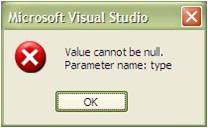
Need a solution. Thanks in advance.












