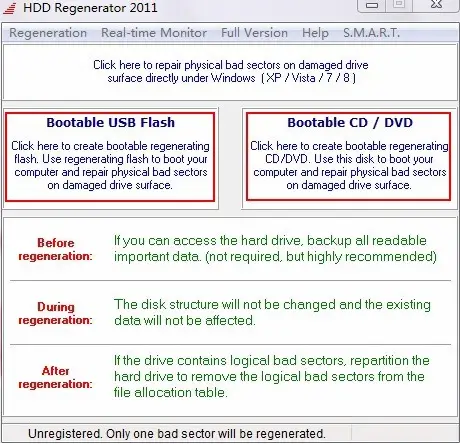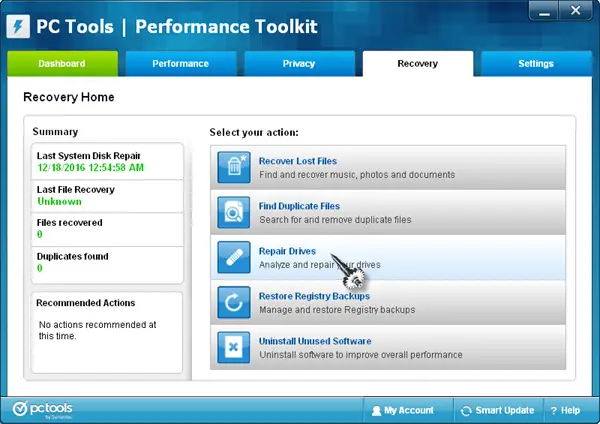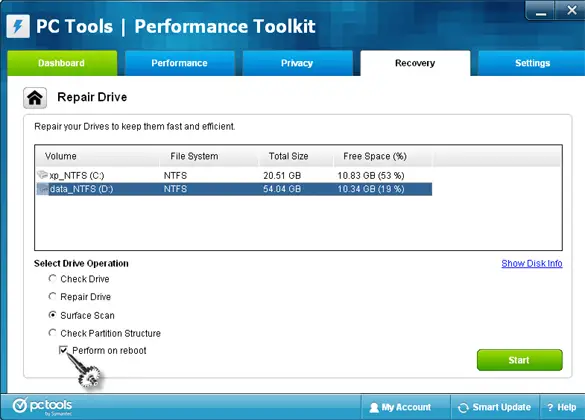Hello, notify various methods for repair bad sectors on external hard drive in stepwise for reference and reply ASAP and also thank you for solving.
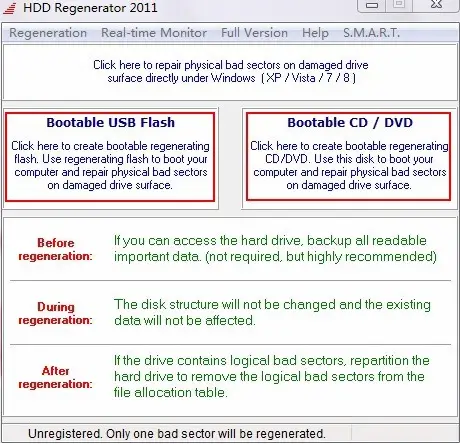
Various Methods For Repair Bad Sectors On External Hard Drive In Stepwise

Hey, below shows the ways for the repair bad sectors on external hard drive as follows:
Method 1:
• First use the errors checking built utility by the Microsoft windows too
• Next go for the sea tools of the Seagate driver and run the test for it.
• Now erase the drive carefully.
Method 2:
• First you need to download the HDD generator software form internet.
• Next connect the HDD to the computer
• Follow the various steps and it’s done successfully.
Various Methods For Repair Bad Sectors On External Hard Drive In Stepwise

There is actually no such thing as a regenerated bad sector or an application that can regenerate a bad sector unless it is only a logical bad sector. What disk utilities do when checking a drive is they check every sector during a surface scan. When the scan uncovers a bad sector or a faulty sector that is about to fail, it checks it for stability.
If the sector can still hold data, it will leave it unmarked and go on with the test. But if the sector is really in bad shape and can no longer hold data, the application will mark it as bad. This prevents the sector from storing data.
When a sector is marked as bad, though it can be unmarked by applications, it is no longer fit to hold any data on your computer. If another disk utility application managed to unmark that sector, it will still be unfit to store data. Once a sector fails, it fails for good. In fixing a broken hard drive, I always use PC Tools Performance Toolkit.
It supports Windows XP, Windows Vista, Windows 7, and Windows 8.x. Download and install it on your computer. To fix or check a hard drive for bad sectors, launch PC Tools Performance Toolkit then go to “Recovery” tab and click “Repair Drives”.
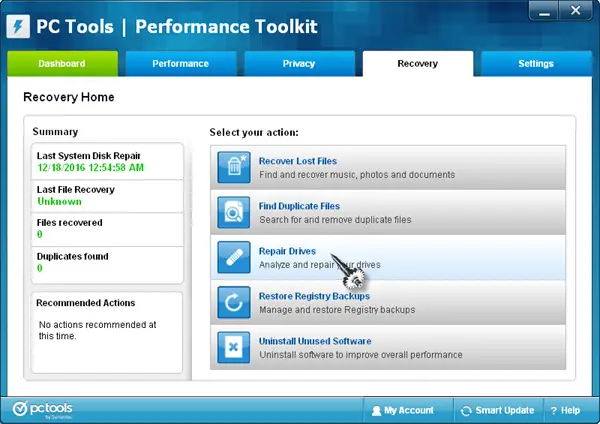
In “Repair Drive” screen, select “Surface Scan” and check “Perform on reboot” under “Select Drive Operation” then select the drive you wish to test.
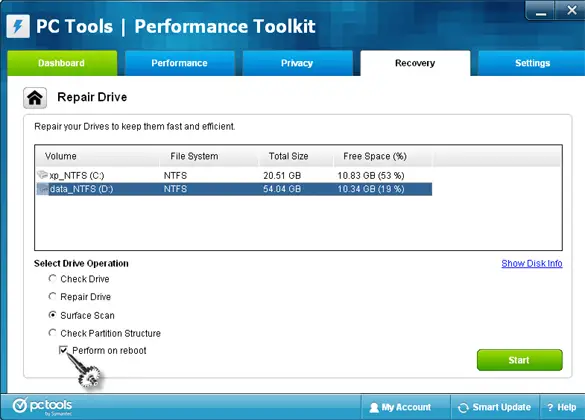
Click “Start” then “Continue”. Restart your computer to begin the test. If the drive contains too many bad sectors, you should re-partition it to exclude any logical bad sectors from the file system.