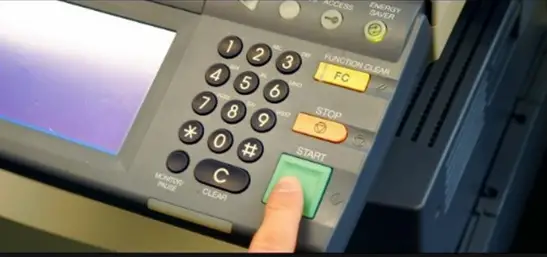Various Other Steps Of Receive A Fax Without A Fax Machine As Reference
Asked By
0 points
N/A
Posted on - 12/07/2016

Hello, notify the steps for receive a fax without a fax machine in the Macintosh in stepwise for the better reference only. Reply asap and thank you too.