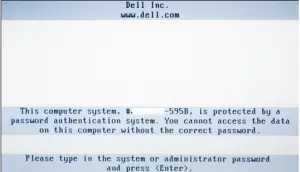Various steps for this computer is protected by a password authentication system as reference.

Hello,
Notify the steps for this computer is protected by a password authentication system in step wise for the easy reference only and thanks for solving too.