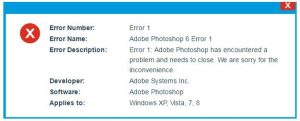Asked By
Ivan C Hug
10 points
N/A
Posted on - 03/05/2017

Hey,
Notify the steps for the adobe photoshop error 1 and the various supported OS for the same too and thank you for the solutions too and revert soon as well.
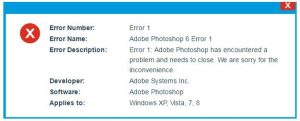
Various Steps Of Adobe Photoshop Error 1 And Supported OS Too.

Hey, the adobe photoshop error 1 developed by the adobe systems as is also supported in many OS and cross platforms as well. They are supports in the many of windows systems OS such as in the windows 2000, also supported in windows Xp/ Vista/ 8 /7 /8.1 and many others too. Below shows the causes for the same:
- It may occur due to the crash of the active programs too
- The computer may get freeze periodically
- The PC crashes frequently when running some programs
- The response is slow to the mouse or to the keywords too.
Various Steps Of Adobe Photoshop Error 1 And Supported OS Too.

The screenshot is not clear if what version of Photoshop you are installing. But, anyway, since you are installing Adobe Photoshop and if you keep receiving this error on installing it, check the system requirements again and make sure your computer meets those requirements. To get the system requirements for the latest version, go to the Photoshop system requirements page.
You can also find there the link for earlier versions if you are installing an older version. If this doesn’t help as the program installed successfully but keeps failing when starting up, try launching it as admin. Right-click Photoshop and select “Run as administrator.” If the problem continues, try to uninstall and reinstall. Download the free version of Revo Uninstaller and install.
Once installed, start Revo then select Photoshop among the applications and click “Uninstall.” Follow the normal uninstall process. When uninstall is complete, click “Scan” to scan your computer for any leftover files and click to delete everything it finds. This removes everything the program created on your computer. When it is finished, exit Revo then install Photoshop back.