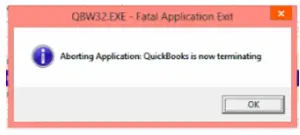Asked By
Mark Leslie
20 points
N/A
Posted on - 11/03/2017

My active window is frequently crashing down. Could this be the fatal application error 2120? What are the common symptoms of this error? Reply asap.
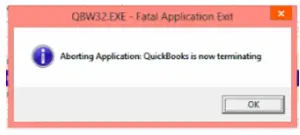
Various Symptoms Of Fatal Application Error 2120

Fatal application error 2120 is quite common among Windows users. The following are the most common symptoms of this error.
- “Error 2120” appears on the screen and the active program window crashes.
- The computer frequently crashes down with Error 2120 when running the same program.
- “Fatal Application Error” may be displayed on the screen.
- Windows runs at a slow speed and responds late to mouse or keyboard input.
- The computer momentarily “freezes” for a few seconds and then again is restored to its normal speed.
Various Symptoms Of Fatal Application Error 2120

If you are using QuickBooks on Windows 8.x or higher operating system and it keeps crashing, make sure your computer meets the requirements. If you are using QuickBooks Desktop Enterprise, it supports Windows 7 Service Pack 1, Windows 8.1, and Windows 10 both 32-bit and 64-bit. For servers, it supports Windows Server 2008 R2 Service Pack 1, Windows Server 2012 R2, and Windows Server 2016.
It requires 2.4 GHz or faster processor, 4 GB RAM, and 2.5 GB free space. Since your screen doesn’t look like Windows 7, you should update to Windows 8.1 from the Windows Store if you are using Windows 8. If the version you are using is available in 64-bit and you have 64-bit Windows 8, download and install the 64-bit version of QuickBooks.