VB 2010 application as a standalone error

Hello,
I don’t know I have this error because I have the latest version of Microsoft .NET installed on my laptop and also my Windows is up to date. Should I try to reinstall Microsoft .NET Framework again ? Is there a problem caused by the updates of Windows ?
Thank you !
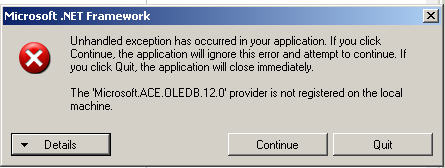
Microsoft .NET Framework
Unhandled exception has occurred in your application.If you click
Continue, the application will ignore this error and attempt to continue.
If you click Qit, the application will close immediately.
The ‘Microsoft.ACE.OLEDB.12.0” provider is not registered on the local machine.












