Verification failed with 1 errors at the end of process

Hello there,
Today I made some updates to my PC and when I tried to open Microsoft Exchange this error appeared. I have reinstalled the latest version of Microsoft Exchange and I still have this error. Does anyone can help me to fix this ?
Thank you !
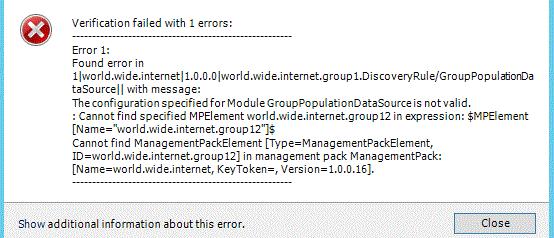
Error 1:
Found error in:
1/world.wide.internet/1.0.0.0/world.wide.internet.group1.DiscoveryRule/GroupPopulationDataSource/ with meesage:
The configuration specified for ModuleGroupPopulationDataSource is not valid.
:Cannot find specified MPEIement world.wide.internet.group12 in expression: $MPEIement
[Name=’world.wide.internet.group12”}$
Cannot find ManagementPackElement [Type=ManagementPackElement,
ID=world.wide.internet.group12] in management pack ManagementPack:
[Name=world.wide.internet, Key Token=, Version1.0.0.16].
Close












