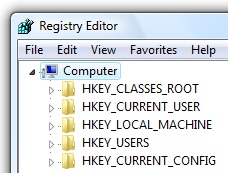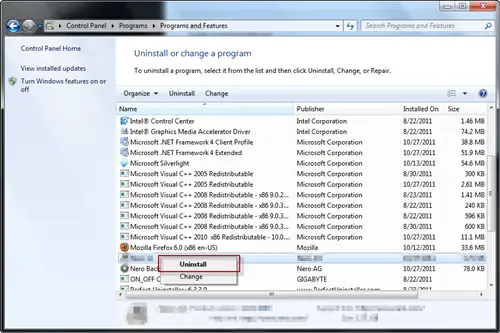Version conflict with AutoCAD mechanical 2013 and AutoCAD 2014

Hi,
I am having a Windows 7 system and using AutoCAD mechanical 2013 which is installed in my system as administrator. I also have AutoCAD 2014 also installed on the same computer. When I open one of them it gives me the “AmMgdInterop.dll” error. If I uninstall both versions and install only one version, it won’t give me this error, but both versions seems to find problems with co-existence. Any reason why this is happening? Please help. Will greatly appreciate! Thanks.
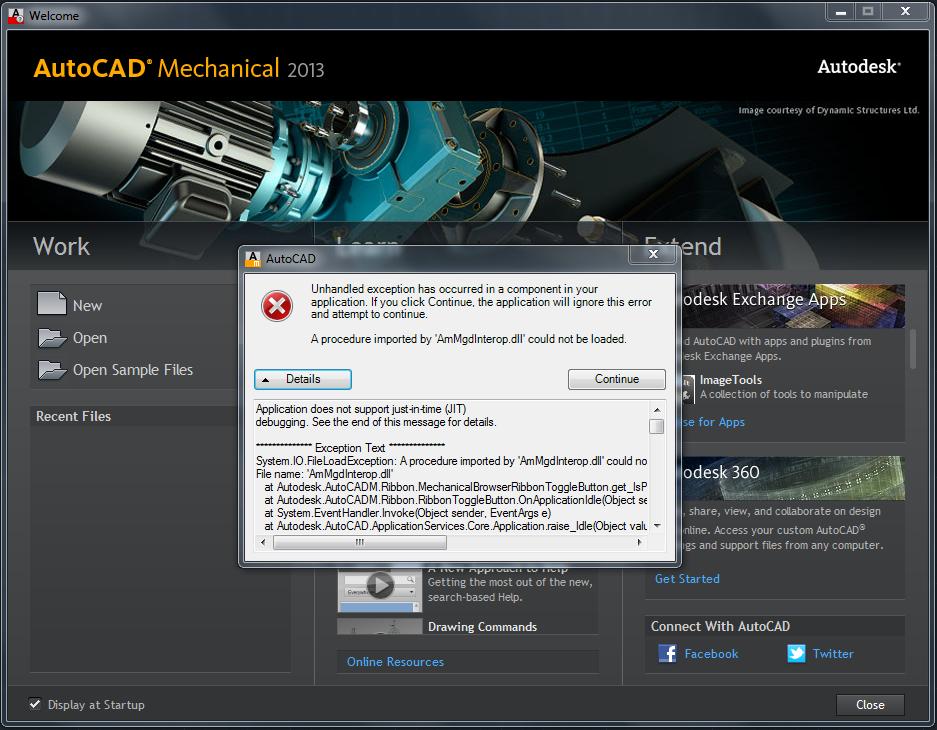
Unhandled exception has occurred in a component in your application.If you click continue,the application will ignore this error and attempt to continue. – A procedure imported by ‘AmMgdInterop.dll’ could not be loaded.