Video ActiveX 9 Object Error

I can’t receive sound of my computer. No sound icon appears. I am receiving this error when I go to control panel and click at sound icon. Please tell me about this error. Also tell me how can I remove this error?
All detail of error is given below so that you can understand it easily.
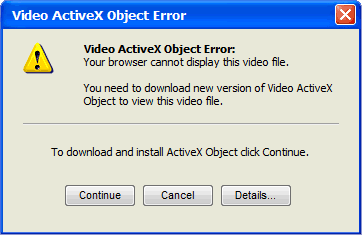
Video ActiveX Object Error
Video ActiveX Object Error:
Your browser cannot display this video file.
Your need to download new version of Video ActiveX
Object to view this video file.
To download and install ActiveX Object click continues.
Continue Cancel Details












