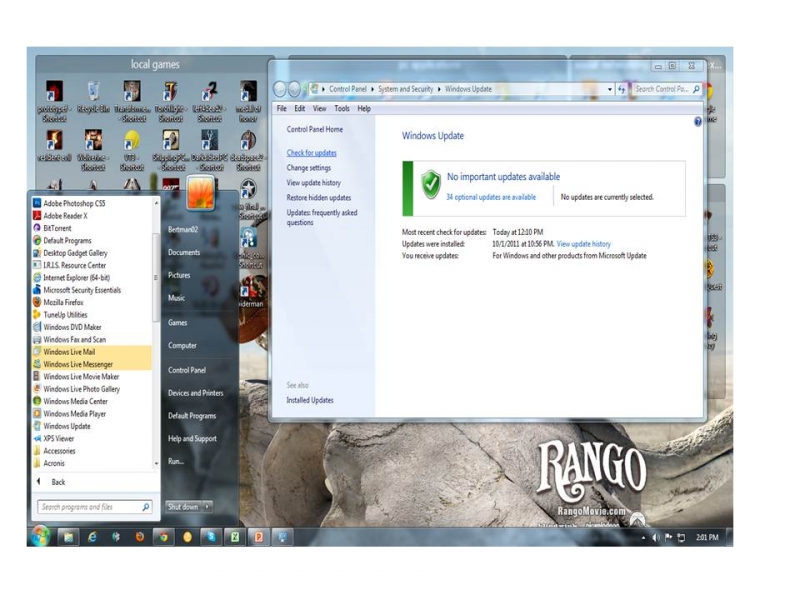Asked By
bebo34
0 points
N/A
Posted on - 10/01/2011

Recently i bought Nvidia AGP FX5200 GRAPHIC CARD and install it in my Windows 7 OS, then I was trying to install VGA Driver for this device which came with card in cd format i successfully install it then restart and i was shocked that i logged into windows 7 vga color back to 8-bit and after that i could not change properties setting to 32-bit color or 16M color and could not change resolution setting.
quick reply will be appreciated.
Thank you.
Answered By
Richzy
0 points
N/A
#84487
Video Problem in Nvidia AGP 5200fx DRIVER in Windows 7.

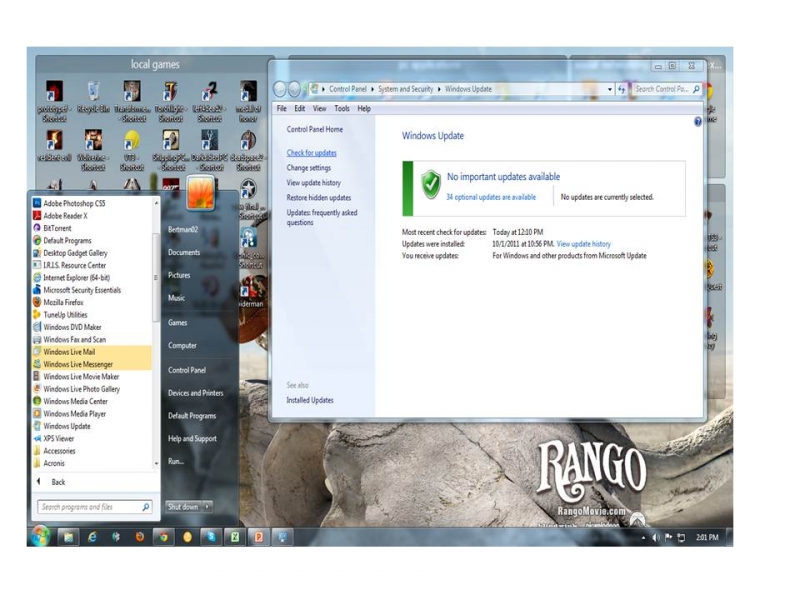
Hi Bebo34,
Hope this could help you on your problem. Follow this steps.
1st step – Go to bios set up. Set your VGA priority to AGP.
2nd step – Uninstall the driver of your Graphics Card.
3rd step – Go to start menu.
4th step – Open your windows update
5th step – Check for updates of your computer
6th step – Mark check If your windows found the updates for your computer
7th step – Let your window download and install the updates
And if your computer done installing the updates. If your computer recommended you to reboot your computer? Click ok and wait until rebooting is done.
Done!
Good luck!
Video Problem in Nvidia AGP 5200fx DRIVER in Windows 7.

Hi,
Just simply maybe the Nvidia AGP 5200fx video card is not suitable to your operating system or windows 7 just simply check on that and then maybe the installer of the Nvidia AGP 5200fx video card is there an error or corrupted files from the CD and then just simply check the video card if its properly fix to your computer just simply check that one and then try to scan your system to check if there an infected files or data your system just simply check that one to avoid any problem and try this just simply repair your windows 7 from your CD installer.
Ben.