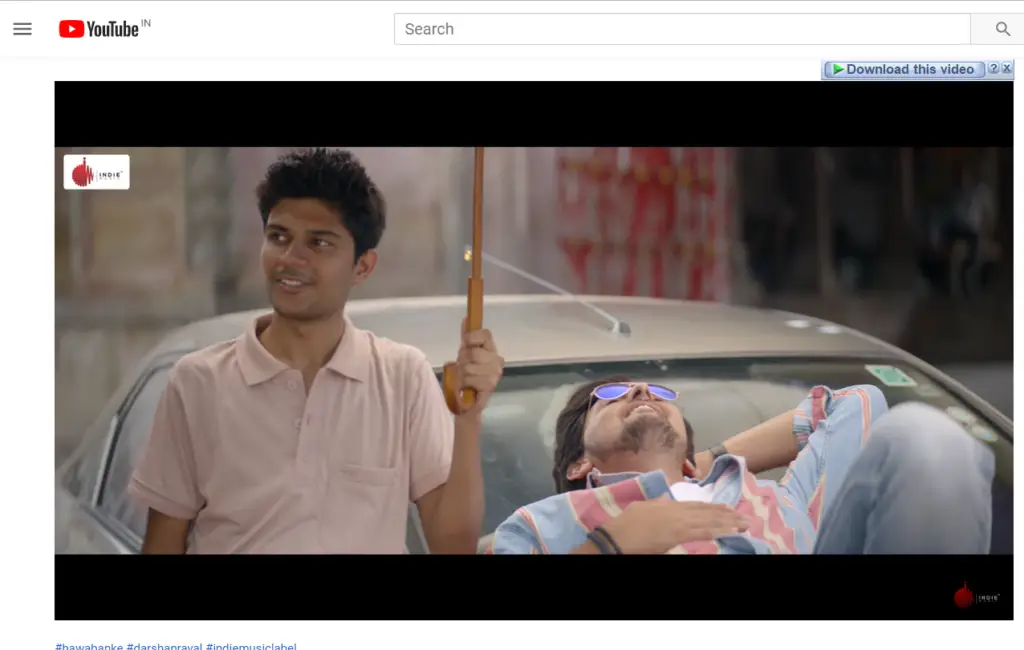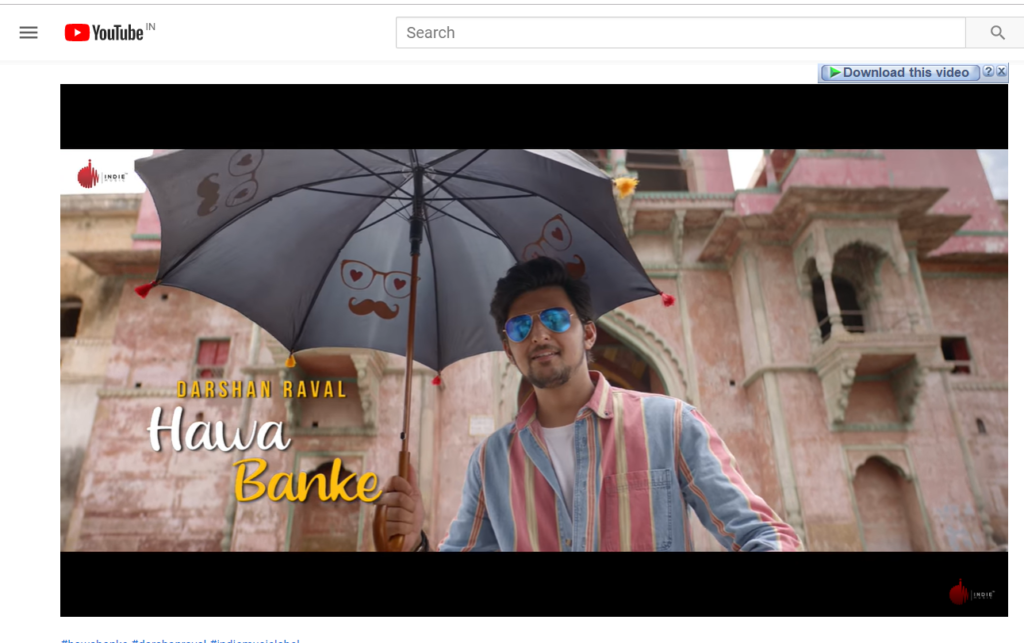Videos On YouTube Were Not Playing Appropriately
Asked By
0 points
N/A
Posted on - 08/14/2019

I normally surf YouTube on my laptop. One day something weird had happened. I noticed that the videos on YouTube were not playing appropriately, that is, some part of the videos is skipped automatically while the audio is playing very smoothly. How can this problem be solved?