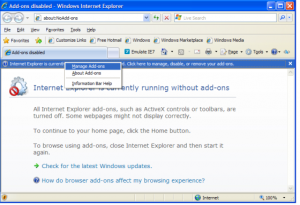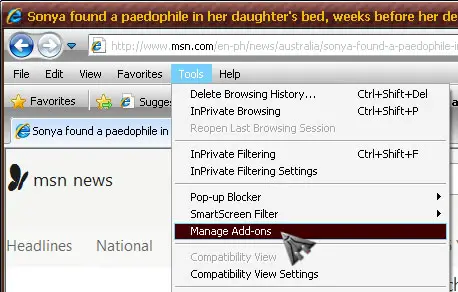View Add On For Internet Explorer And Uses

How to view add-on for internet explorer that is pre-installed and are add-ons really useful. How to turn on add-ons?