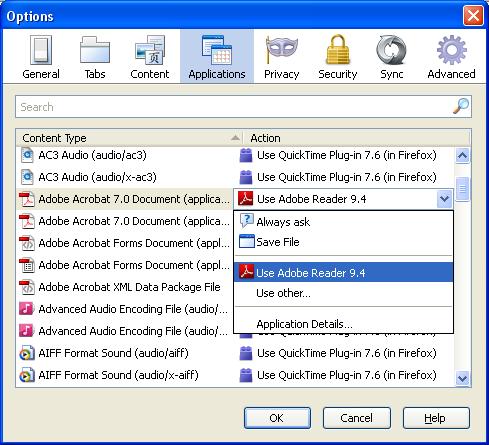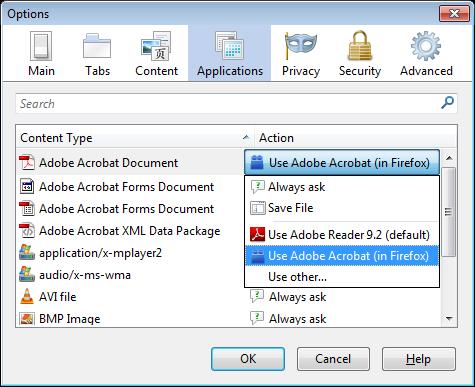View Adobe Acrobat documents (.PDF) within Firefox 6.0.2 browser

I have Firefox version 6.0.2 as the default browser on my computer. Whenever I click on a hyperlink to an Adobe Acrobat document (PDF) online, Acrobat Reader 9 launches and opens up the document. This is annoying sometimes, especially when I already have too many application windows open and it slows down my computer.
I can view PDF files within Internet Explorer 7 when I use it to open the link, but I'm more comfortable with Firefox as my browser. How can I enable Firefox to open an online PDF document within itself, rather than through launching the Adobe Acrobat Reader application?