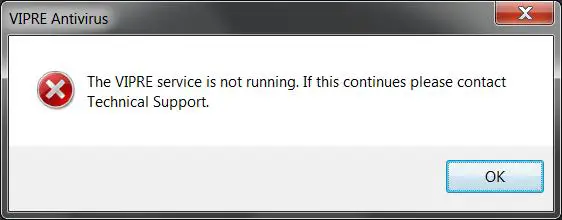Hello All,
I was attempting to run the VIPRE antivirus 2013 after installing it and I get the following error message stating that the service is not running. I checked the Services running and I find that the “Vipre Antivirus” service is already started. It doesn’t give me a problem when trying to start it or stop it. But the error appears when double clicking the Desktop icon and the tray icon never appears. I am using windows 7 Home premium on my pc. I tried running various other antivirus applications to ensure that there are no possible threats and none of them including VIPRE standalone scanner reported any threats. I tried a repair install of VIPRE and this too failed to rectify this problem. Then I went ahead with a complete uninstall and reinstall of the VIPRE antivirus and still fails to resolve this issue. I have run out of ideas on how to fix this and am counting on your ideas to fix this error. Thanks in advance for all your help.
Image:
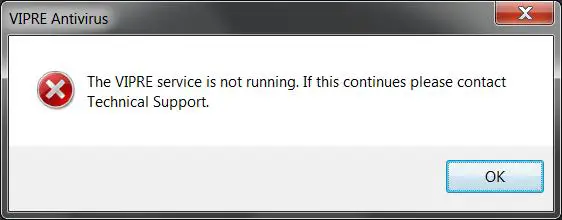
Error:
Vipre antivirus
The VIPRE service is not running. If this continues please contact technical Support.
Answered By
points
N/A
#183872
VIPRE Antivirus fails to run services error

Hello,
This is because some service(s) are not running. Those services are necessary to run VIPRE Antivirus. Services are such functions that can perform task automatically alone without any dependence.
In order to fix this issue, just do as I say:
1. Go to Start menu >> type “Run” >> press “Enter”.
2. Type down and hit enter this line: “services.msc”.
3. Scroll down and find out the service called “SB Recovery Service”.
4. Double-click and open it.
5. Select “General” tab from the top ribbon.
6. From the “Startup type”, select “Automatic”.
7. From the “Service status”, select “Start”.
8. Select “Recovery” tab.
9. From first and second failure, select “Restart the service”.
10. Now press Apply >> OK.
Now your VIPRE should run an general as it does.
VIPRE Antivirus fails to run services error

Sometimes, especially after the installation, when the antivirus’ service is not running even after restarting the computer, there is usually a problem in the compatibility though this is rare. Because most of the time the system or the program immediately detects if the operating system and or environment is supported or not and will stop the entire process once it detects that there is a compatibility problem.
If this error you are experiencing happens long after you installed the antivirus, there must be something wrong with the program’s files often caused by corrupted and damaged files. If the antivirus is working perfect before, you just need to reinstall it or you can upgrade to the latest version if you haven’t upgraded yet.
If you want to reinstall it, uninstall VIPRE Antivirus and then restart the computer since it will also prompt you to reboot. Next, click Start, All Programs, Accessories, System Tools, and select Disk Cleanup. Select drive C and click OK. From the list, check “Temporary files” and click OK. Wait for it to finish cleaning the drive of all temporary files.
Once finished, restart the computer again and install VIPRE Antivirus. In case you want to upgrade, download VIPRE Antivirus 2014. You can select between VIPRE Antivirus 2014 and VIPRE Internet Security 2014. Both have 30 days trial period.