VirtuaIDJ Error in the sound driver of CoreAudio

Hello,
I installed Virtual Dj to play a little bit, but I had this surprise made by this error. I tried different versions but all came with same error. My sound is working fine, this is the only error that I have at this moment. Is any expert available to help me fixing this error? Maybe you can explain me how can I avoid this kind of errors?
Thanks!
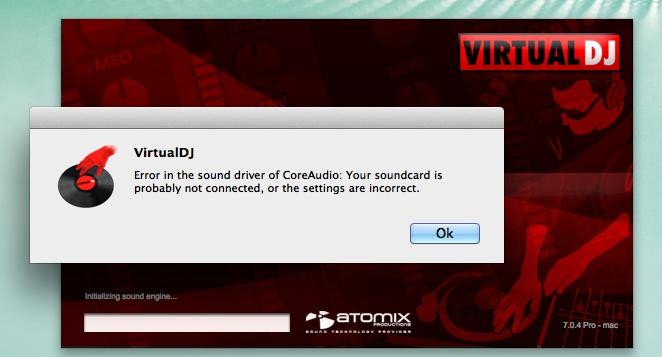
VirtuaIDJ
Error in the sound driver of CoreAudio: Your soundcard is probably not connected, or the settings are incorrect.
Ok












