Virtual box error with kernel driver not installed

Hi,
First of all the list of supported distributions became longer: Mandriva and RHEL are supported now. Second, the kernel module handling was improved. If the kernel module is not loaded you can still start the GUI, which was previously not possible. Starting a virtual machine will bring up an error message. Can anyone help me please to fix this ?
Thanks !
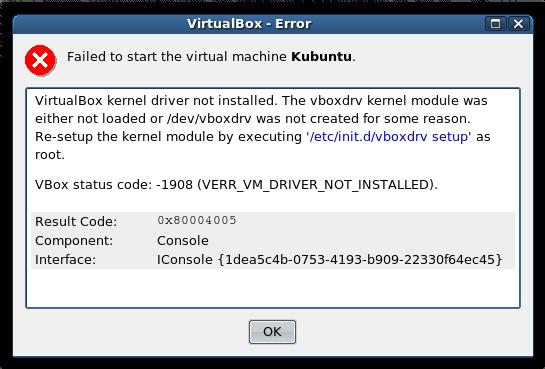
VirtualBox – Error
Failed to start the Virtual Machine Kubuntu.
VirtualBox kernel driver not installed. The vboxdrv kernel module was either not loaded or /dev/vboxdrv was not created for some reason. Re-setup the kernel module by executing ‘/etc/int.d/vboxdrv setup’ as root.
VBox status code: -1908 (VERR_VM_DRIVER_NOT_INSTALLED).
Result Code: 0x80004005
Component: Console
Interface: IConsole {1dea5c4b-0753-b909-22330f64ec45}












