Virtual box error running hardware 3d acceleration

Hello,
My VGA support 3D acceleration and it seems like Virtual Box have some issues when trying to use 3D. I have the latest driver version and I don’t know it doesn’t want to work. Can anyone help me please to fix this error ?
Thank you !
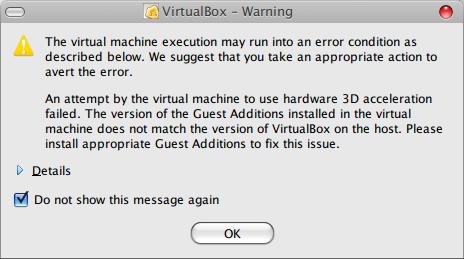
VirtualBox – Warning
The Virtual machine execution may run into an error condition as described below. We suggest that you take an appropriate action to avert the error.
An attempt by the virtual machine to use hardware 3D acceleration failed. The version of the Guest Additions installed in the virtual machine does not match the version of VirtualBox on the host. Please install appropriate Guest Additions to fix this issue.
Details
Do not show this message again.












