virtual box fails to start on windows sp 3 lite

Hi there,
I just reinstalled on my PC Windows XP SP 3 and after the installation of Virtual Box this error appeared and closed the program. I don’t know what is VMX root mode or how can I make this work. Can you experts help me please to fix this error ?
Thank you !
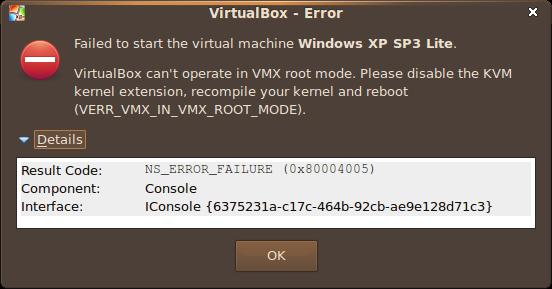
VirtualBox – Error
Failed to start the virtual machine Windows XP SP3 Lite.
VirtualBox can’t operate in VMX root mode. Please disable the KVM Kernel extension, recompile your kernel and reboot
(VERR_VMX_IN_VMX_ROOT_MODE).
Details
Result Code: NS_ERROR_FAILURE (0X80004005)
Component: Console
Interface: IConsole {6375231a-c17c-464b-92cb-ae9e128d71c3}












