Virtual disk error: unable to open disk.

Good day to all. I was trying to open a virtual disk, and now I can't get through it.
How come it says "it depends on" some other disks?
Does it mean there is another one?
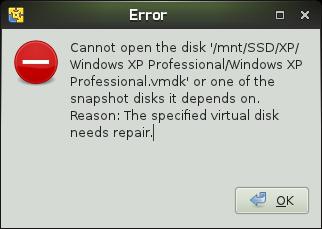
ERROR
Cannot open the disk ‘/mnt/SSD/XP/Windows XP Professional/Windows XP Professional.vmdk’ or one of the snapshot disks it depend on.
Reason: The specific virtual disk needs repair.
OK
Regards,
Jose












