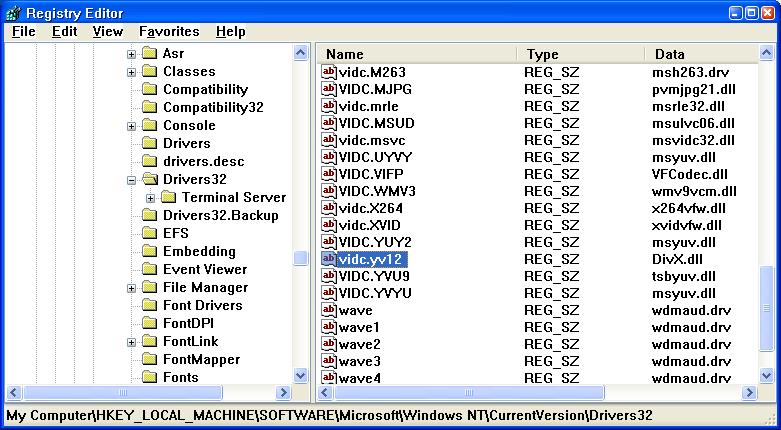Virtual Dub Compression Error Core -2

I am using Virtual Dub for video capturing / re processing for the past some months.
For some videos that are playable on my pc (shows that my pc has the required codecs installed), virtual dub displays the error
VirtualDub Error
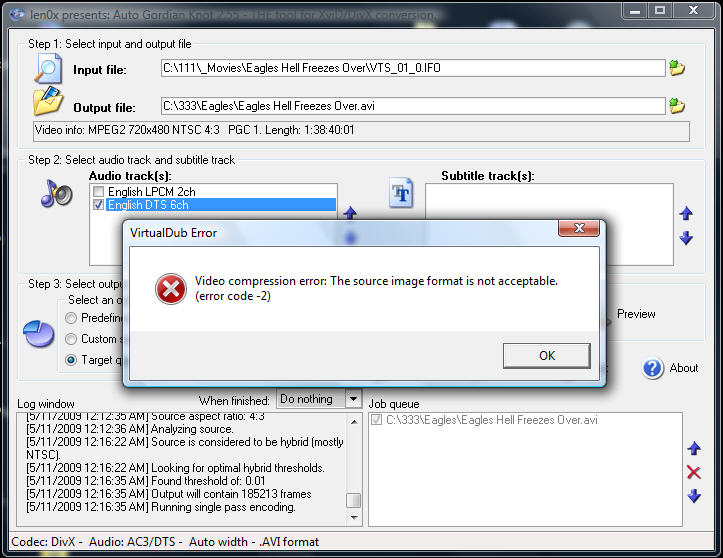
Video compression error: The source image format is not acceptable.
(error core – 2)
This error starts to occur when I choose Save As AVI in this software. Do some workaround exists for this error as there is no problem playing these files. The error only arrives while trying to convert them into AVI format. My laptop is core i3 with 3 GB ram and 500 GB hard disk. I am using windows 7 home premium as an operating system.