Virtual Machine 2012 error adding a host

Hi there,
I have this error when I want to add a host to VMM 2012. I did twice the recommended actions showed below and nothing seems like to work for me. Any solution ? Can an expert help me please to solve this one ?
Thank you !
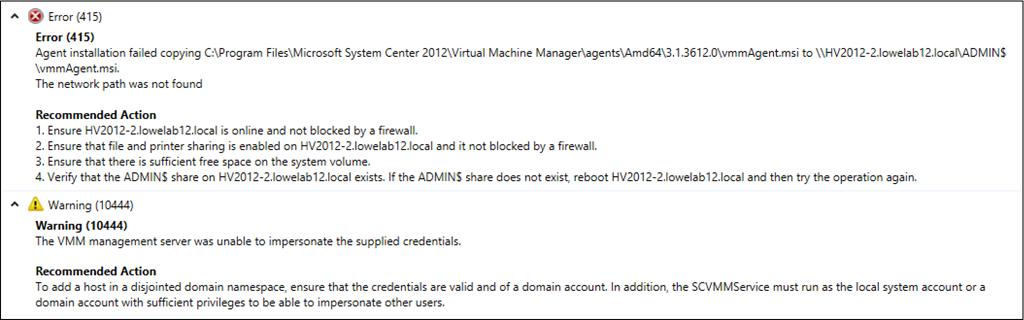
Error (415)
Error (415)
Agent installation failed copying C:Program FilesMicrosoft System Center 2012Virtual MachineagentsAmd643.1.36120mmAgentmsi.toHV2012-2lovelab12ADMINSmmAgent.msi.
The network path was not found.
Recommended Action
Ensure HV2012-2lovelab12local is online and not blocked by a firewall
Ensure that file and printer sharing is enabled on HV2012-2lovelab12local is online and not blocked by a firewall
Ensure that there is sufficient free space on the system volume.
Verify that the ADMINS share on HV2012-2lovelab12local exists. If the ADMINS share does not exists, reboot HV2012-2lovelab12local and then try the operation again.
Warning (100444)
Warning (100444)
The VMM management server was unable to impersonate the supplied credentials.
Recommended Action
To add a host in a disjointed domain namespace, ensure that the credentials are valid and of a domain account. In addition, the SCVMMService must run as the local system account or a domain account with sufficient privileges to be able to impersonate other users.












