Virtual Machine Cannot Be Moved on VMWare

I am trying to upgrade my Hyper-V servers from 2012 to 2012R2. To make things work, I migrated the VMWares from my first server for rebuilding the second one. And then I compressed the prior server and installed the 2012R2 and then I tried to add the Hyper-V role and moved the VM into it only to received the error below:
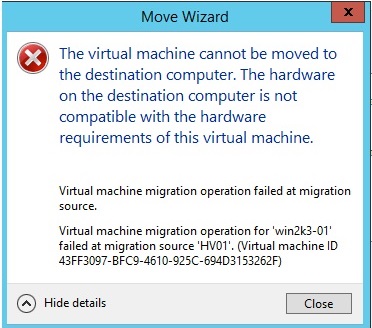
Move Wizard
The virtual machine cannot be moved to the destination computer. The hardware on the destinaion computer is not compatible with the hardware requirements of this virtual machine.
Virtual machine migration operation failed at migration source.
I wonder why I am having incompatible hardware after moving the machine earlier this day. I am running the two with Intel processors. What can I do to solve this issue?












