Virtual Machine conversion error occurred.
Asked By
0 points
N/A
Posted on - 01/25/2012

I am facing a problem with the conversion of Virtual Machine. When I am trying to convert server by using ‘VMwareVcenterVConverter, an error message is coming which says ‘Fatal error due to network failure. Please confirm your network settings’. Please help me to get out of this problem. Thanks in advance.
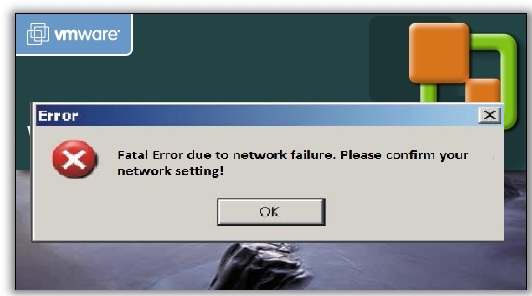
Error
Fatal Error due to network failure. Please confirm your network setting!
OK












