
Hi,
I salvaged one computer desktop from our stock room.
I installed Windows XP and MS Office 2003. The specs of the computer are as follows:
-
Intel ® Core ™2 Duo CPU
-
E4400 @ 2.00 GHz
-
2.00 GHz, 504 MB of RAM
Everything seems to be fine, but I observed that the computer’s performance is a bit slow. Connecting to the internet, opening folders and even printing takes time to accomplish.
Also,a balloon message kept coming saying that virtual memory is low.
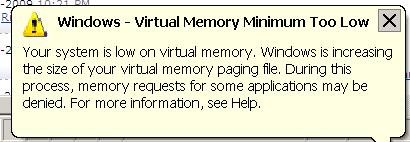
Windows – Virtual Memory Minimum Too Low
Your system is low on virtual memory. windows are increasing the size of your virtual memory paging file .
During this process, memory requests for some applications may be denied.
For more information, see Help.
How can I solve this problem?
Answered By
Emily_11
0 points
N/A
#79958
Virtual Memory Minimum Too Low

In HDD we allocate some space for our Windows OS. Windows OS uses this space like RAM. For any reason, Virtual memory is low then you will get this message. To increase the virtual memory follow these steps.
-
Right click on My Computer and click Properties
-
Properties window will appear
-
Select Advanced tab
-
In the Performance area select Settings
-
Performance Options window will appear
-
Select Advanced Tab
-
In the below of the window, in virtual memory group click Change
-
Virtual Memory window will appear
-
In the middle you will find three options a) Custom size, b) System managed size, c) No paging file
-
Select Custom size
-
Set Initial Size 512
-
Set Maximum size 1536
-
Click OK
-
Click OK
-
Click OK
-
If PC asks for restart then restart your PC.
Now we are done. Emily
Answered By
shodenz
0 points
N/A
#79960
Virtual Memory Minimum Too Low

Hi
Based on the specifications of your computer, that is only 504mb of RAM/MEMORY. If you are experiencing this problem, you are probably running huge applications that will occupy the ram and the same goes for your hard drive in its virtual memory as if it were ram.
The solution to this problem is to add additional RAM to reduce the page file to your hard drive. You need to populate the RAM/Memory slots in order to keep those processes in your RAM without sacrificing much of your page file from your hard drive.
Another solution to get rid of that warning message is to close unnecessary programs that are not used, and you only open applications or programs that is within the range of capacity in your machine.
Hope this simple reminder help thank you
Virtual Memory Minimum Too Low

Hello Dear,
As you said, you have 504 MB of RAM installed on your computer.
It is too low to perform well, so the computer is showing you the “low virtual memory” error.
You can increase virtual memory space without adding any hardware.
It will just take space from the hard disk, and it will work just like RAM.
Now, find the properties of your system by typing "sysdm.cpl" in RUN menu, and then click on Advanced.
Then, in new window, click on settings, which is in front of the virtual memory tab.
Then, click on virtual memory.
Here, you will see two little boxes.
Enter the minimum amount that you want to assign to virtual memory in MB, and the lower box will automatically enter the maximum size of virtual memory. Then, press apply and OK.
Then, restart your computer.
Thanks.













