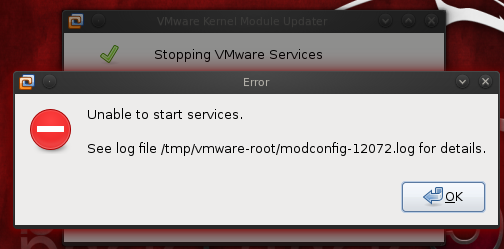Hi experts
I find the “Unable to Start Services” as well as the Virtual Network Tool has a warning sign next to it.

Error
Unable to start services.
See log file /tmp/vmware-root/modconfig-2658.log| for details.
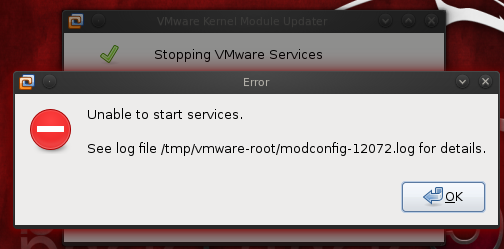
Error
Unable to start services.
See log file /tmp/vmware-root/modconfig-2658.log| for details.
Virtual Network Tool warns unable to start service

Try restarting your computer and then open the application again. See if it works this time. If the application still failed to start, try checking your computer for any possible errors. Use a disk utility application when checking the system.
For a much thorough diagnostics on the system, use a disk utility application like Norton System Works, or Norton Utilities.
Any errors in the file system can cause different problems to applications. It can also cause an installation to go wrong and lead to an incomplete software installation. Restart your machine and then try the program again.
If it still does not start, try uninstalling it and then install it back. This will fix any corrupted files in the installation and also restores its settings back to default.
If the program still has an error even after reinstalling it, try upgrading to the latest version.
Answered By
points
N/A
#104478
Virtual Network Tool warns unable to start service

Firstly, restart your PC and then run the application.
Also, update your VMware to the latest version. Download VMware.
Also, uninstall VMware and then install it again. This will create fresh files of VMware core files that will make it run perfectly.
Test the log file for more details. Such debug logs contains all the information of and data why this error is appearing. According to the error message, the log is situated on /tmp/vmware-root/modconfig-12072.log”. Check it and you’ll find all necessary information on fixing this issue.