VirtualBox Error: VirtualBox Can’t Operate in VMX Root Mode

Hi,
I am using the Varian of Ubuntu Linux. And started to try virtual machine software (it's virtualbox ). I had a problem everytime I start it, this warning message appears :
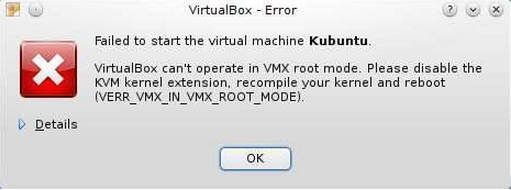
VirtualBox – Error
Failed to start the virtual machine Kabuntu.
VirtualBox can't operate in VMX root mode. Please disable the KVM kernel extension, recompile your kernel and reboot (VERR_VMX_IN_VMX_ROOT_MODE).
Ok
Please, anyone can tell me how to disable the KVM kernel extension? And can i do that without recompile my kernel. (It's taken a hard time for me as a beginner in Linux world to recompile the kernel).
Thanks in advance
Wunaku – Linux Newbie












