VirtualBox Extension Pack on Ubuntu 10.10 x64

Hello experts,
I want to install a Virtual Box Extension Pack on my laptop with Ubuntu 10.10 and it results an error code. I searched on the Internet for this error code and nothing useful was found. Any solution for this error ? Can any tell me why is not working ?
Thank you !
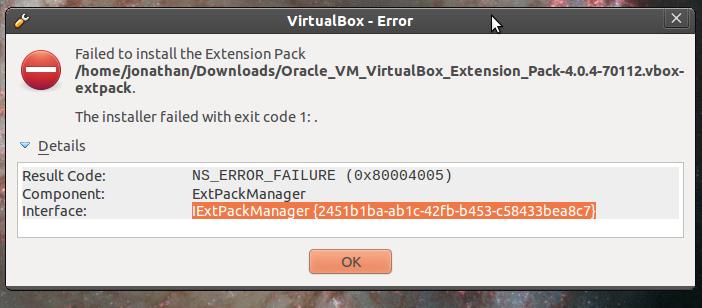
Failed to install the Extension Pack
/home/jonathan/Downloads/Oracle_VM_VirtualBox_Extension_Pack-4.0.4-70112.vbox-extpack.
The installer failed with exit code 1:.
Details
Result Code: NS_ERROR_FAILURE (0X80004005)
Component: ExtPackManage
Interface: IExtPackManage {2451b1ba-ab1c-42fb-b453-c58433bea8c7}












