VirtualDJ Pro Missing libcurl.dll Error

I am running VirtualDJ Pro on my PC and I am facing an error regarding libcurl.dll that is missing. I tried to reinstall it but the error is still there. However clicking on the OK button on the error message, VirtualDJ will work just fine but I still want to fix it to avoid any issues in the future. Kindly please help me on this one. Thanks.
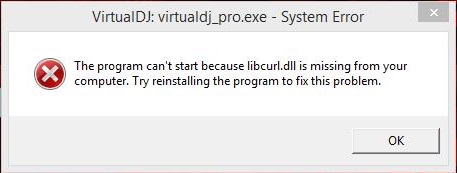
VirtualDJ: virtualdj_pro.exe – System Error
The program can't start because libcurl.dll is missing from your computer. Try reinstalling the program to fix this problem.
OK












